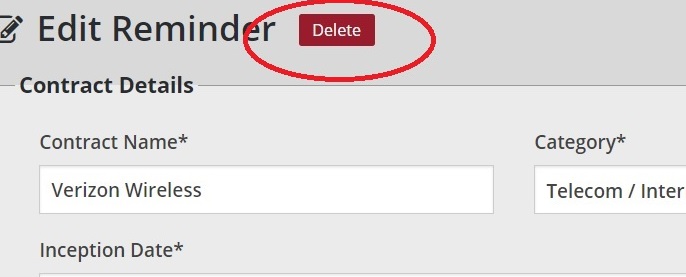TIP: Delete or Disable a Reminder
If you need to delete or disable a reminder, the following illustrations will explain the steps you need to take.
Deleting a reminder will remove it entirely from the account. You will not be able to recover a deleted reminder. An Enterprise Account holder can set individual sub-accounts to restrict the ability to delete any reminders.
Disabling a reminder changes the status of the reminder from “Active” to “Inactive”. Inactive reminders can still be accessed by clicking on the “Dashboard” link on the left menu and then scrolling to the bottom of the page and clicking on “Disabled Reminders” (see below).

To disable an Active Reminder, click to open the reminder you wish to disable. On the top right side you will see a box that says “Enabled.”

Click on that box once and it will change to Disabled:

If you would like to delete a reminder completely, click on the reminder you wish to delete and click the red square just under “contract details.” This opens the reminder and allows you to edit it.
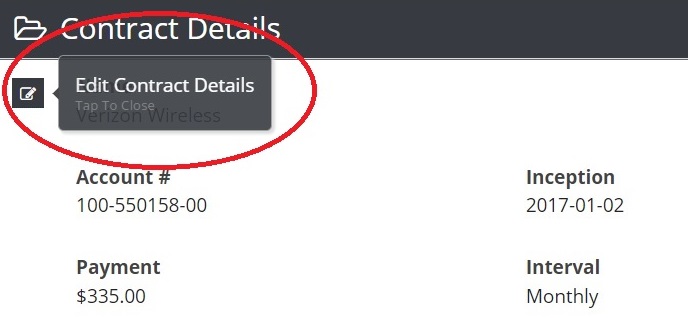
The reminder will open and allow the user to edit it. On the top left corner of the reminder, there is a link that when clicked will delete the reminder.